
I could redo a story 24029392 times before posting 
UNFOLD : the quickest + easiest way to collage a pair or group of images. Super clean feel! I love the 5 photo template on CS1.
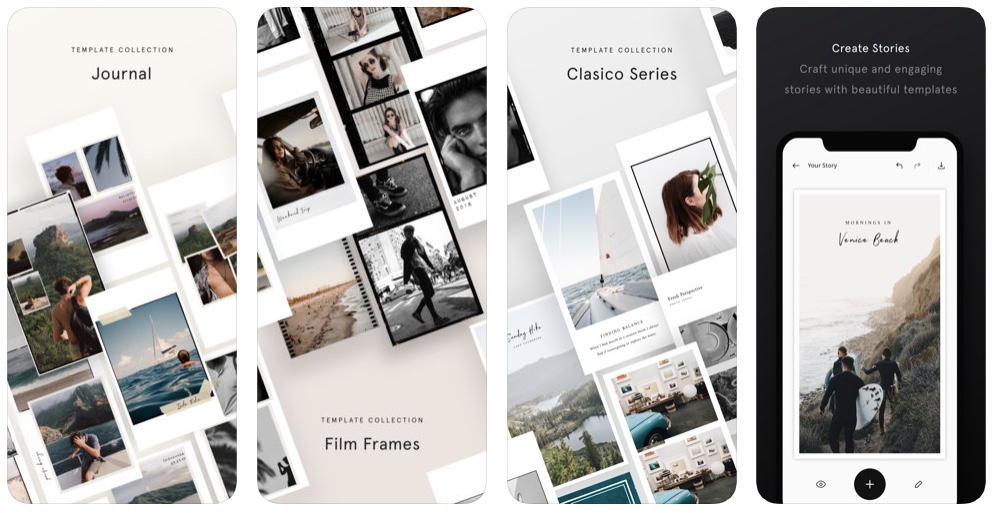
CANVA : a graphic designer hack – – – pre-made templates that you just download ready to go or you can customize it how you’d like. It’s suppppper simple.
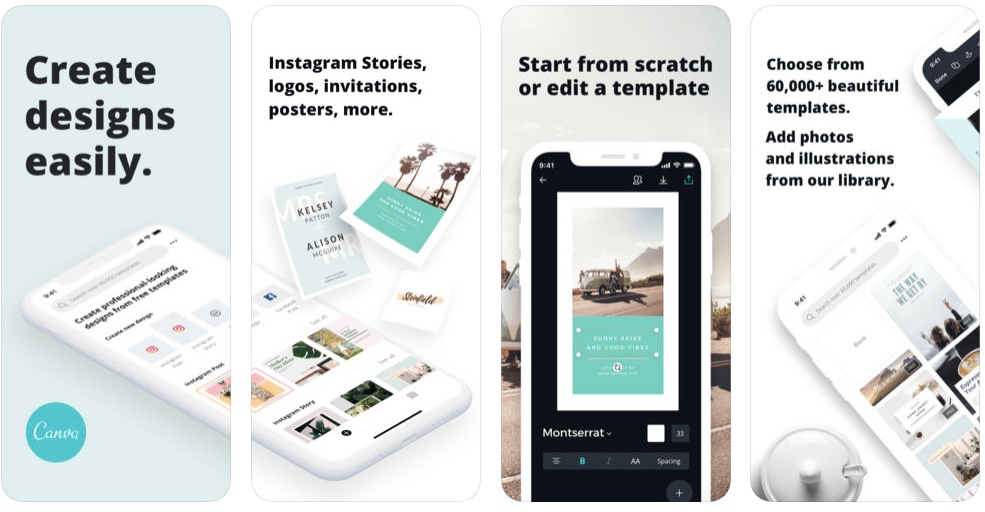
OVER : over is similar to Canva, but I like the designs slightly better. They feel a little more clean to me, so I can do less customizing + create a story quicker.
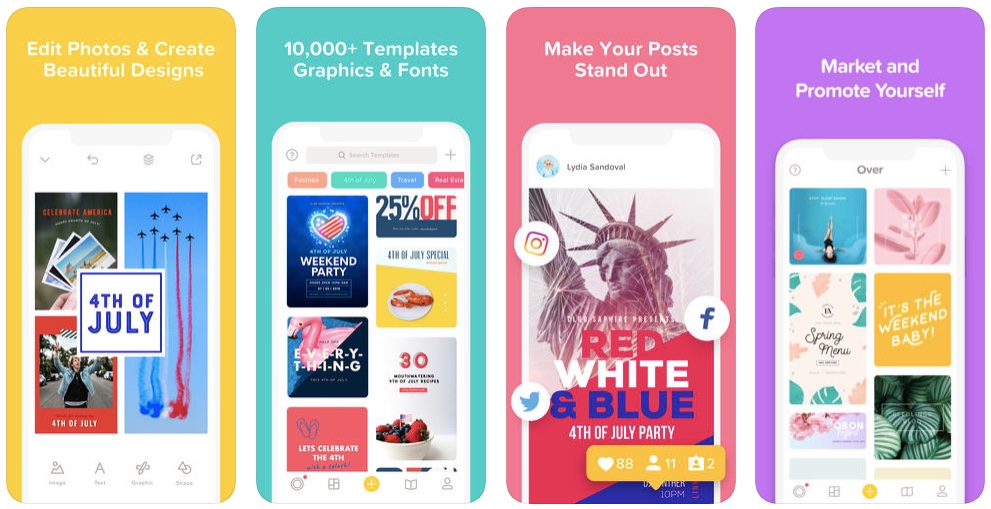
STORYLUXE : This is a current fave! They have super fun neutral templates all ready to add an image or fun ideas for an Instagram quiz to send out to your friends/followers.
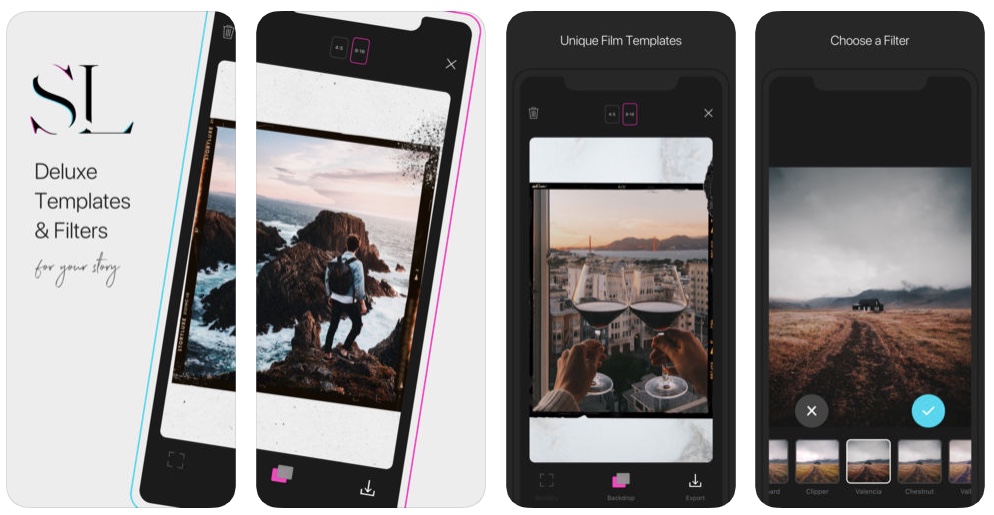
VSCO : my favorite tool for quickly editing photos + videos. My favorite is A6 for video.
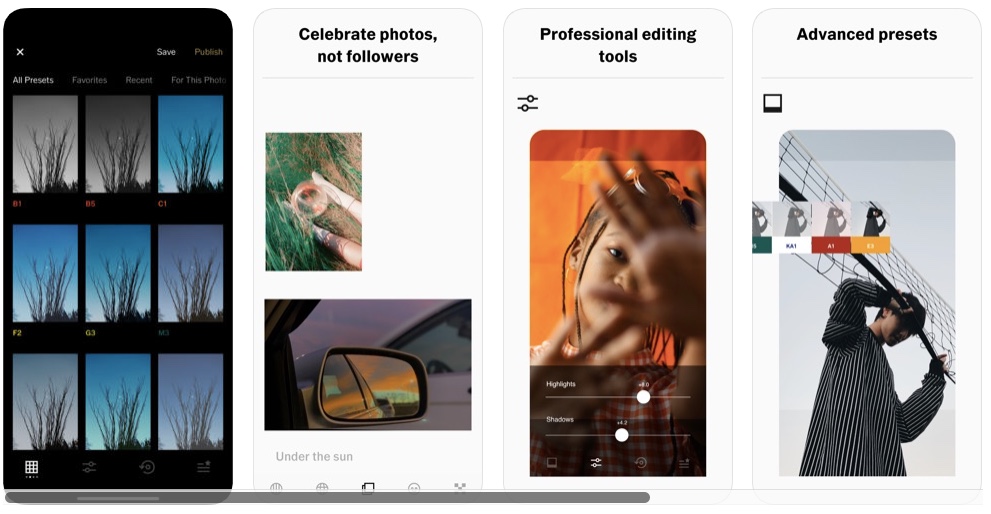
8 MM : this is my favorite app for making videos looks vintage. I love pairing this with with the music feature!
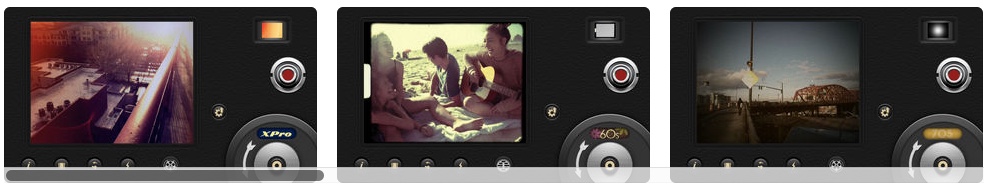
My go-to Artists for my stories : Jack Johnson | Joshua Radin | John Mayer | Noah and the Whale | Brandi Carlile | Yael Naim | or searching for a song that has to do with the subject of the video
If you want more tips on communicating + connecting on Instagram, check out my post here.
Let me know if you have any question about these apps or any others I should try out.
xx,
Ginger
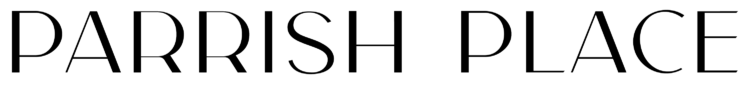
For some reason I can’t edit videos in VSCO, do you have to pay to be able to do that? I’d love to know because I love VSCO!
Sorry it took me a minute to look into this! VSCO does rock huh. I love it, too – – – but yes it does look like you have to subscribe to the app to be able to edit videos! Another good one is the tezza app! I haven’t played around much with it, but I saw that she just introduced video! Might also be a pay type of deal but I know the photo editing side is free! xx Ginger